Trusted by users worldwide for Chrome password management
Psono brings enterprise-level security to Chrome users through an open-source password manager you can trust. Whether managing personal accounts or business credentials, enjoy unlimited storage, automatic sync across all platforms, and lifetime free access to essential features.
Top reasons to choose Psono over Google Chrome native password manager
Features
Psono
Chrome
Advanced Encryption
Protect passwords with military-grade encryption using NaCl cryptography so your data stays secure and private. Client-side encryption ensures your passwords are protected before they ever leave your device.
✓
-
Open Source & Auditable
Publicly available source code allows security experts worldwide to verify security claims. Regular third-party audits ensure continued protection.
✓
-
Advanced Two-Factor Authentication
Secure your vault with TOTP authenticators, hardware security keys, or FIDO2 WebAuthn credentials for enhanced protection.
✓
-
Password Generator
Create long, complex, and unique passwords for every site with customizable options for maximum security.
✓
-
Self-Hosting Option
Deploy on your own infrastructure for complete control over your data and compliance with regulatory requirements.
✓
-
Cross-Platform Sync
Access your passwords on any browser, mobile device, or desktop OS with automatic synchronization across all devices.
✓
Limited
Why Chrome users need a dedicated password manager
Built-in browser password storage handles basic credential saving, but falls short on comprehensive security. The primary threats come from password reuse, weak credentials, and lack of advanced security features. Psono addresses these vulnerabilities by creating cryptographically unique passwords for each account, implementing client-side NaCl encryption before any data leaves your device, and providing multi-factor authentication for vault access. Integration with Chrome's toolbar ensures convenient access while maintaining security throughout storage and cross-device synchronization.
Key features that make Psono stand out for Chrome users
Chrome Toolbar Integration
One-click access to your password vault directly from Chrome's toolbar. Instant autofill for any website without disrupting your browsing flow.
Chrome Autofill Enhancement
Seamlessly integrates with Chrome's native autofill capabilities while adding military-grade encryption. Works with all Chrome-compatible websites and web apps.
Chrome Web Store Available
Available through the Chrome Web Store for easy installation. Regular updates ensure compatibility with the latest Chrome versions and security standards.
Multi-Device Chrome Sync
Use Chrome on desktop, laptop, and tablet with instant password synchronization. Your Chrome passwords follow you across Windows, Mac, Linux, and ChromeOS.
Chrome Password Generator
Generate strong, unique passwords directly within Chrome as you create new accounts. Customizable password length and complexity options built into the extension.
Chrome Security Reports
Run password health checks directly from your Chrome browser. Identify weak passwords, reused credentials, and compromised accounts with one click.
Getting started with Psono on Chrome
Installing Psono takes under five minutes: Begin by registering for your Psono account and confirming your email. Head to the Chrome Web Store to install the extension—once added, you'll find the Psono icon positioned in your browser toolbar. Sign in through the extension using your account details. Psono immediately starts working, prompting you to save credentials whenever you log into websites. Future logins become effortless—just click the toolbar icon to instantly fill your username and password. Your vault synchronizes in real-time across every platform you use, from Windows and Mac to iOS and Android devices.
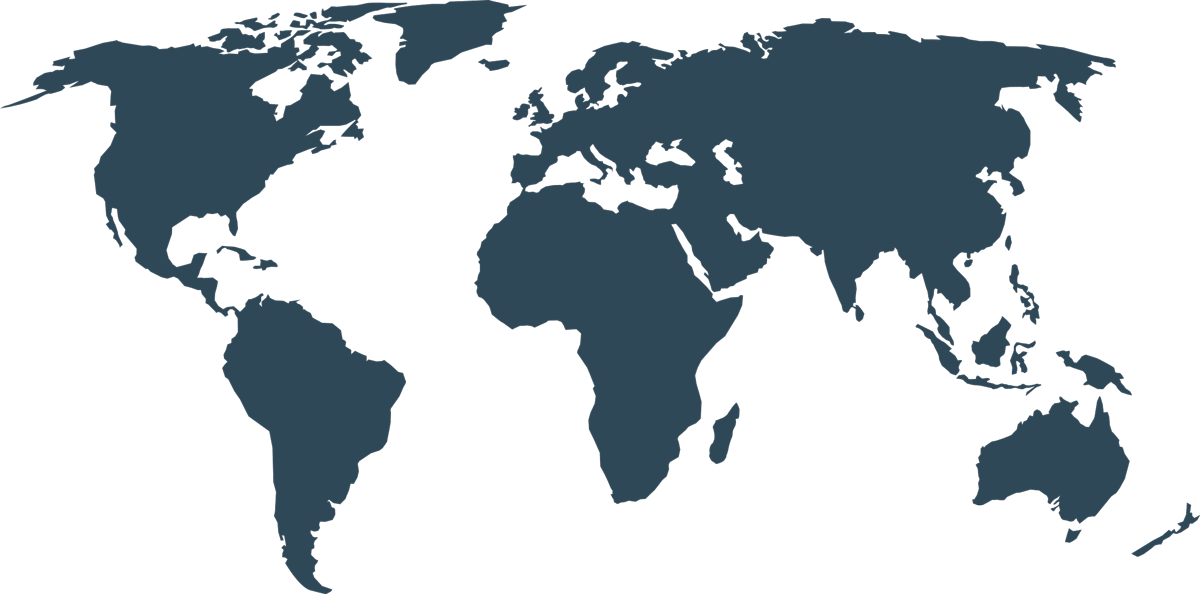

Chrome Extension Security
Psono's Chrome extension employs NaCl cryptographic libraries for client-side encryption, protecting your credentials before transmission. The fully transparent, open-source codebase undergoes continuous review by the global security community. From individual users securing personal logins to organizations protecting corporate access credentials, Psono provides battle-tested security architecture integrated seamlessly into your Chrome workflow.
Want to ask something from us?
Is Psono a reliable password manager for Chrome?
Psono delivers professional-grade password management for Chrome users at no cost. The extension is built on open-source foundations, allowing security professionals to verify its implementation. Organizations can self-host their instances for complete data sovereignty. Psono combines strong NaCl encryption with cross-device synchronization and generous free-tier features, making it a compelling choice for Chrome users seeking alternatives to paid solutions.
How do I set up Psono in Chrome?
Start by creating your Psono account at psono.pw and verifying your email. Launch Chrome and navigate to the Chrome Web Store where you'll find the Psono extension. After installation, locate the Psono icon in your toolbar and authenticate with your account. Once signed in, Psono activates automatically, capturing and securing credentials as you browse while maintaining sync across all connected devices.
Which free password manager works best with Chrome?
For Chrome users seeking no-cost password management, Psono offers compelling advantages. Built on transparent open-source code that security experts can audit, Psono provides enterprise-level features without subscription fees. After quick installation from the Chrome Web Store, the extension operates seamlessly in the background—capturing credentials, generating strong passwords, and synchronizing your vault across all devices automatically.
Can I export my passwords from Psono?
Psono provides full data portability through its export feature. Access the web application, navigate to the "Other" menu, and select "Export". Choose your datastore and select either JSON or CSV format based on your needs. Confirm your selection to download a file containing all vault items accessible to your account. This ensures you always maintain control over your password data.
How do I migrate passwords from Chrome to Psono?
Begin by exporting credentials from Chrome: Open Settings > Autofill and passwords > Password Manager, select the menu (three dots), and choose "Export passwords" to save a CSV file. In Psono's web interface, access "Other" > "Import", select "Chrome CSV" as your source format, upload the exported file, and confirm the import. Your Chrome-stored passwords will transfer into your Psono vault, ready for encrypted storage and cross-device sync.

