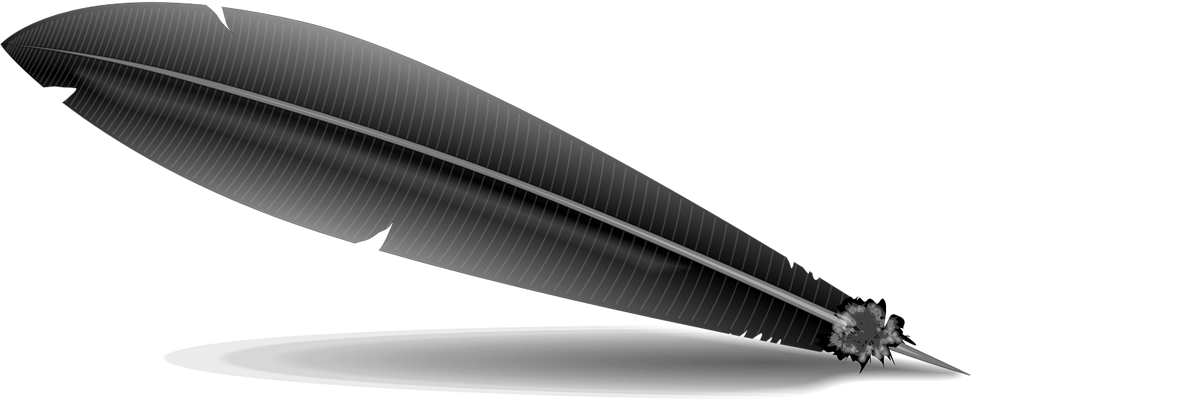Top Features to Look for in a Business Password Manager
In today's digital age, safeguarding sensitive information is paramount for businesses of all sizes. A robust password manager can be a game-changer, offering not just convenience but also enhanced security. But with a plethora of options available, how do you choose the right one for your business? Here are the top features to look for in a business password manager.
1. Robust Security Measures
End-to-End Encryption
Ensure the password manager uses end-to-end encryption to protect your data. This means that your information is encrypted on your device and only decrypted when it reaches the intended destination.
Zero-Knowledge Architecture
A zero-knowledge password manager means that the provider does not have access to your passwords. Only you can decrypt and access your information, adding an extra layer of security.
Multi-Factor Authentication (MFA)
Multi-factor authentication provides an additional layer of security. Look for a password manager that supports MFA to ensure that even if your password is compromised, unauthorized access is still unlikely.
2. Ease of Use
User-Friendly Interface
A password manager should have a clean and intuitive interface. Employees should be able to navigate the software without extensive training.
Seamless Integration
Check for compatibility with your existing systems and applications. The password manager should easily integrate with browsers, operating systems, and other software used in your business.
Autofill Capabilities
Autofill features save time and reduce the risk of phishing attacks. Ensure the password manager can automatically fill in login credentials accurately and securely.
3. Comprehensive Password Management
Password Generation
A good password manager should have a password generator that creates strong, unique passwords. This reduces the risk of using weak or repeated passwords across different accounts.
Password Sharing
Secure password sharing is crucial for collaboration. Look for features that allow you to share passwords safely within your organization, without exposing them to potential breaches.
Password Auditing and Reporting
Regularly auditing password strength and compliance is essential. The password manager should provide reports and alerts about weak or reused passwords and recommend necessary actions.
4. Scalability and Flexibility
User Management
As your business grows, you need a password manager that can scale with you. It should allow easy addition or removal of users and management of user roles and permissions.
Customizable Policies
Different businesses have different security needs. A good password manager should offer customizable policies, allowing you to enforce specific rules regarding password complexity, change frequency, and access controls.
5. Backup and Recovery
Data Backup
Automatic and secure data backup ensures that you do not lose your passwords in case of a device failure or cyber-attack. Ensure the password manager offers reliable backup options.
Account Recovery Options
Account recovery should be straightforward but secure. Look for password managers that offer multiple recovery options, such as biometric verification, security questions, or trusted contacts.
6. Compliance and Reporting
Compliance Support
For businesses in regulated industries, compliance with standards such as GDPR, HIPAA, or SOC 2 is critical. Choose a password manager that supports compliance with these regulations and provides necessary documentation and audit trails.
Reporting Tools
Detailed reporting tools help track user activity and detect potential security issues. Ensure the password manager offers comprehensive reporting features that can be tailored to your business needs.
7. Customer Support and Training
Responsive Customer Support
Reliable customer support can make a significant difference, especially during setup or troubleshooting. Look for providers that offer 24/7 support through multiple channels, such as phone, email, and live chat.
Training Resources
Training resources like webinars, tutorials, and documentation are invaluable. They help ensure your team can effectively use the password manager and stay informed about best practices and new features.
8. Mobile Compatibility
Mobile App
With more employees working remotely or on the go, a mobile-compatible password manager is essential. Ensure the provider offers a robust mobile app with full functionality for both iOS and Android devices.
Secure Mobile Access
The mobile app should offer secure access to passwords, including features like biometric login (fingerprint or facial recognition) and remote wipe capabilities in case a device is lost or stolen.
9. Cost-Effectiveness
Transparent Pricing
Understand the pricing model and ensure there are no hidden costs. Some password managers charge per user, while others may offer tiered pricing based on the number of features or users.
Free Trials and Demos
Take advantage of free trials or demos to evaluate the password manager’s features and usability before committing to a purchase.
Conclusion
Choosing the right password manager for your business involves careful consideration of various factors. From robust security measures and ease of use to scalability, compliance, and cost-effectiveness, each feature plays a crucial role in protecting your organization's sensitive information. By prioritizing these top features, you can select a password manager that not only enhances security but also integrates seamlessly into your business operations.
Investing in a reliable password manager is an investment in your business’s future, ensuring that your digital assets are protected against evolving cyber threats.