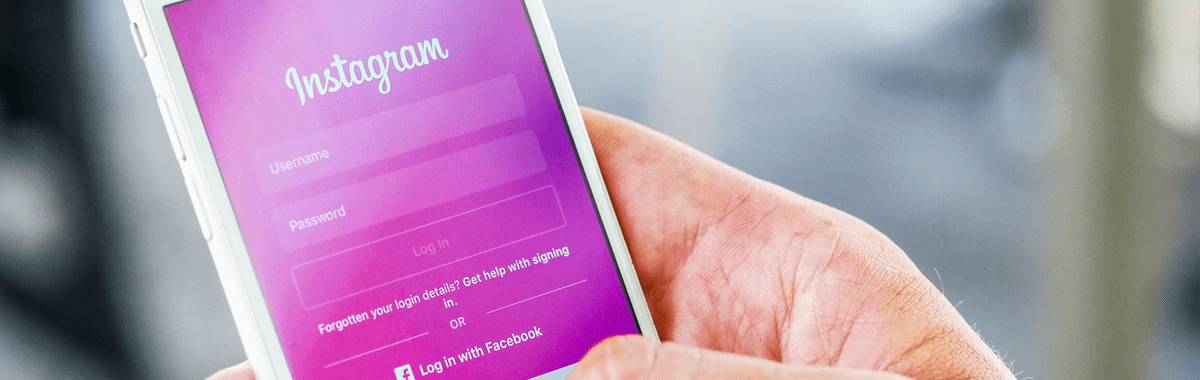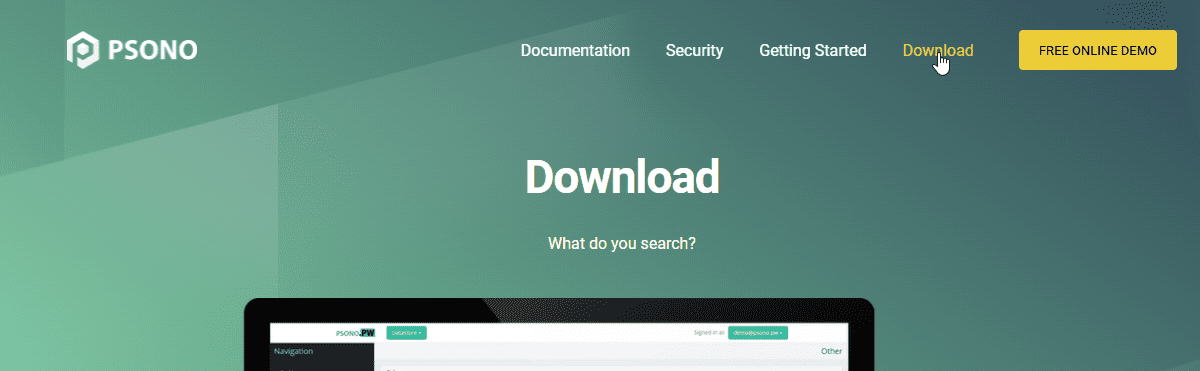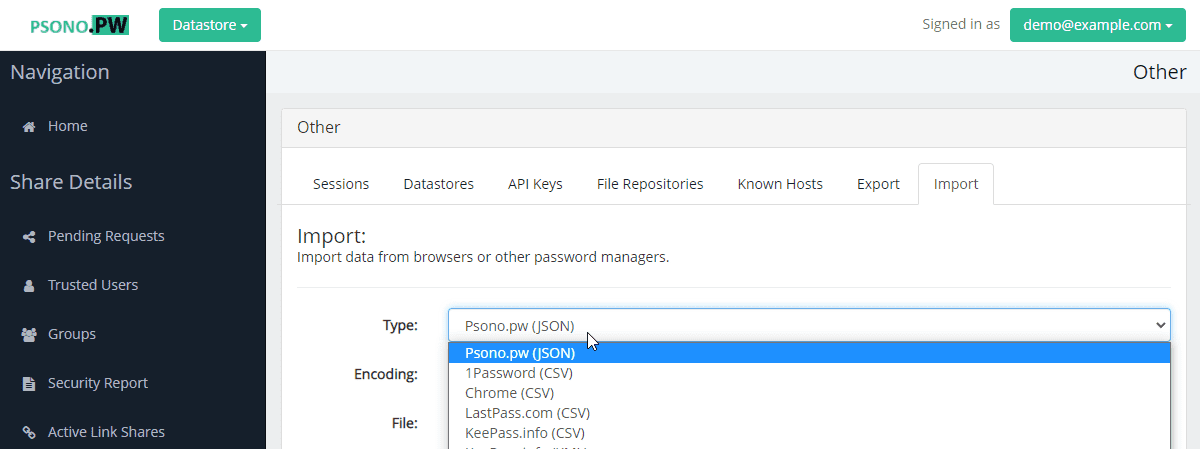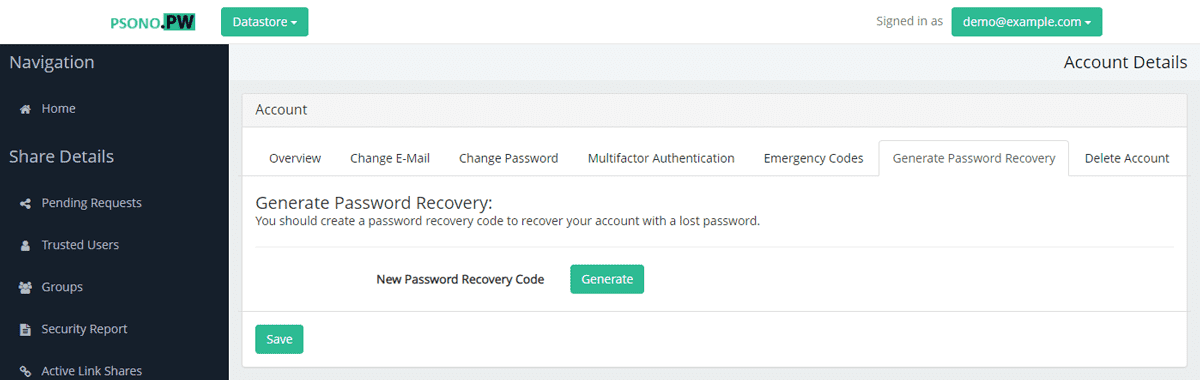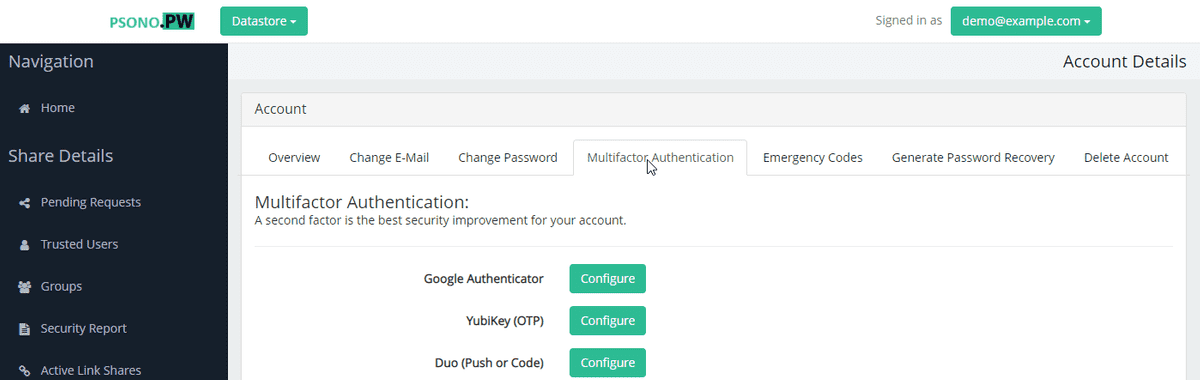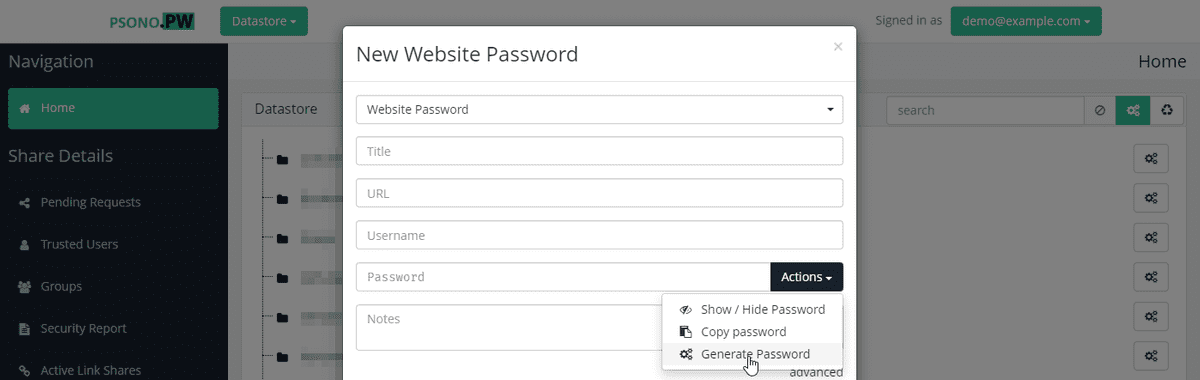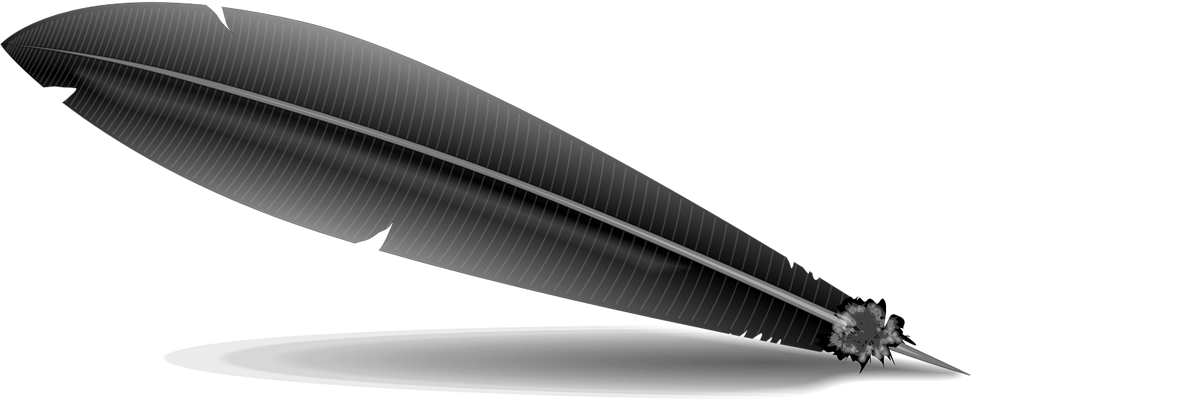In this modern-day age, everything you do calls for some kind of login, and, as a business, you have dozens of passwords for different websites and platforms. Whether it is an internal platform, the intranet access, or even communication tools, it can be difficult to remember them all.
The need for stronger and complex passwords has gone up, and this is where password managers come in handy. By only remembering a master password, you increase your security and that’s exactly how to avoid cyber-attacks.
In this complete guide, we will cover how password managers work, the different types on the market, how they work, and much more, to keep your organization safe.
What is a password manager?
A password manager is a tool that will manage all your passwords for you. The name is pretty self-explanatory; it will eliminate the need to remember tens of different passwords.
Using password manager software is easy and only requires remembering one master password. This one service will allow you to store unique passwords for every website and application and prevent reusing passwords in order to maximize security.
The master password will grant you access to all the login credentials for any website you need, all you have to do is set it up. This will increase your online security and save you from various cyber-attacks and even identity theft.
How do password managers encrypt your passwords?
Most password managers use 256-bit AES encryption military-grade level cipher. Some use the older and less secure, yet extremely hard to break AES 128-bit standard. Both of these are a type of cipher that protects the transfer of data online. AES stands for Advanced Encryption Standard.
AES is one of the best encryption protocols available and it has become the industry standard. It is a symmetric type of encryption that encrypts and decrypts data using the same key.
It is so commonly used that you are probably not aware that you are using it right at this moment. It is safe enough to be used by governments and military organizations, which means that it's great to ensure online security within your company.
Over the years some security problems appeared which made AES adopt different modes to counter these attacks. That's one of the big reasons why modern password managers use algorithms like Salsa20 which are more straight forward to implement.
Can they get hacked?
Yes, just like any resource or platform connected to the Internet, password managers can be hacked. That being said, the hackers will gain access to your system but they will still need your master password to get your login info.
Obviously, when using a password manager like Psono, your data is encrypted. Which means that, in case of a cyber-security breach, it most likely won’t be accessed by the attacker.
How do password managers store passwords?
There are different kinds of password managers and they all use different technology and system to store data. But, generally speaking, the password is stored in the vault, protected by a master key. A password manager encrypts your credentials and only stores them in encrypted form.
This means that even in a major data breach, all this encrypted data becomes useless to the hacker.
Different kinds of password managers
You’ll have different choices available on the market, all with their pros and cons. Some providers will offer multiple ways to save your data.
Most modern password managers come with other useful features like: password generator, tracking of logins for business accounts and more.
Whether it’s online for convenience or offline for increased security, let’s elaborate on the topic.
Online password managers - The best for convenience
Web-based online password managers store your data in the cloud which is the provider's server. This allows you to access your data anywhere without having to install a password manager application. Simply pit, you can access your password vault from any device that can access the internet.
It’s worth noting that most password managers, including Psono, have zero-knowledge technology. This means that all your data is encrypted and secure before being stored in the cloud.
Pros and Cons
The pros of an online password manager are:
- Monthly and annual plans are usually very affordable,
- Your data is accessible from all your devices from anywhere anytime,
- You can synchronize your password vault across multiple devices at the same time
On the other hand, the cons of using an online password manager are:
- Even if encrypted, the data is stored somewhere else,
- You need an internet connection to access your passwords
Self-hosted password manager software
A self-hosted password manager gives you the possibility to host the server on your own and grants you even better access control possibilities. This could work best for your organization if you prefer to choose the server rather than using the password manager’s default one. In addition, you do not have to rely on public services.
Pros and Cons
The pros of choosing a self-hosted platform are:
- Only you or you and team members can access your credentials
- Data can be hosted on-premises at your office behind your own firewalls
The cons are:
- You will need to take extra steps to keep your data safe from security threats
- An Internet connection will be needed to access any of the data.
Offline password storage vault
Offline or locally installed password managers work by storing your data on your device. It can be your computer, tablet, or smartphone. All your passwords would live on an encrypted file storage system.
And just like all the other password management systems above, this one needs a master password.
Pros and Cons
The pros of using an offline password manager include:
- Often, it is free of charge
- No internet connection is needed
- It completely eliminates the risk that someone would breach your vault unless the device is seized
The cons are:
- You can only access your vault from one device so it limits the usage
- If you lose the device or it breaks or somehow destroyed, you can lose all of your data.
Offline password storage device
Sometimes called token-based password managers, these little gadgets are physical items you carry around. They work in the same way as offline password vaults but, usually, it is a piece of hardware like a USB flash device that contains a key to unlock your account. There is no actual password vault because the device generates a new password every time.
If you have had a business bank account with a small calculator that generates a unique code for each transaction, then this works in a similar way.
Pros and Cons
The pros of a stateless password manager include:
- Your credentials are stored on a separate device
- A new password or access code is generated each time, so every login is as safe as it could be
The cons:
- If you lose this device, you lose access
- To use this method, you will need special hardware and software
How to set up a password manager?
Setting up a password manager doesn’t take long and you’ll be done in a few steps only. Let’s go through all the steps one by one here below.
Step 1 - Choose your master password
During the registration process you will have to come up with a master password. This master password is extremely important as it's the key to access all your data. The password should be at least 12 characters long, should not be used anywhere else and not contain any information about you, like your year of birth, or name of your pet or parents.
Step 2 - Registration
Start by following our getting started guide here. Once you submit your information, you will receive an email with a link to verify your profile. During the registration process, all the initial secrets are generated. Those will later encrypt all your data before it leaves your browser and being stored on our server.
Step 3 - App and browser extension
Once the setup process is done, make sure to download the password manager program on your computer, mobile phone, or tablet or install the browser extension for your desktop for a more convenient access.
Step 4 - Add your data
Start adding entries to existing online accounts and create your first password. If you were already using a different password manager, you can import passwords from that software from “Account” and “Other”.
Step 5 - Create recovery code
After entering your passwords into Psono, generate a recovery code. This will allow you to access your account even if you lose your master password. It should be stored in a safe place.
Step 6 - An extra authentication layer
Log into your account, head over to your “Account”, and set up multi-factor authentication. You can set it up with Google Authenticator, Duo, and YubiKey.
Step 7 - Create new stronger passwords
Once you have everything set up and all your old passwords imported, you can start creating new stronger passwords using a built-in password generator.
That's all. Now with Psono - your security is in check.
How do Password Managers Work on Multiple Devices
Password managers work on multiple devices by synchronizing the data which is stored in the cloud. You only have to download the app on your other devices, login using the master password and all your data will be available on your new device. The data will still be encrypted so adding more devices doesn’t make the security any weaker.
This only works with web-based password managers and it is usually a paid option to add devices.
Many password managers won't be able to work on multiple devices simply because they are not online, are stateless, or do not offer this feature. Locally installed password managers would also not work in this instance because the password vault is installed on one device at a time.
What's the Safest Way to Store Passwords?
A password manager is the safest way to store your passwords. You can choose from a variety of different options like a web-based password manager, simple browser extensions, or offline software or devices.
Password managers secure your data which you can access using a master password so it’s protected from cyber-attacks at all times.
Best password manager to use for 2022
There are many password managers to chose from, each with some different features. We have come to a conclusion that Psono application offers all the features you need at an affordable price.
To learn what features password manager should offer - here's what you should look for:
- Is open-source;
- Is self-hosted for maximum security on your behalf;
- Has an encrypted database;
- Generates passwords for you;
- Syncs across multiple devices;
- Works on various operating systems;
- Uses either multi-factor authentication or two-factor authentication.
Psono has all these features and more, and it is an excellent tool for yourself and your business.
If you want to manage and audit the usage of privileged accounts in your company you can do so using Psono's enterprise tool for managing passwords.
Frequently asked questions
For any unanswered questions, keep on reading.
Are password managers actually safe?
While there have been some data breaches of password managers, they are extremely rare and usually won't cause anyone to lose or compromise their data. So, in conclusion, password managers are safe to use.
Can password managers be used on multiple devices?
Most password managers work on multiple devices and the data can be synced across them all.
What is the most secure way to manage passwords?
You should consider using a password vault that can be accessed with a security key to store your passwords safely. This allows you to manage your passwords and see if any should be changed to stronger ones.
Are password managers easily hacked?
No, they are especially designed to protect your passwords even cloud-based password managers. Each kind of password management system has its own perks and ultimately relies on you not to lose or give away your master key. But even then, there are several safety measures that are taken before a new device is synced.